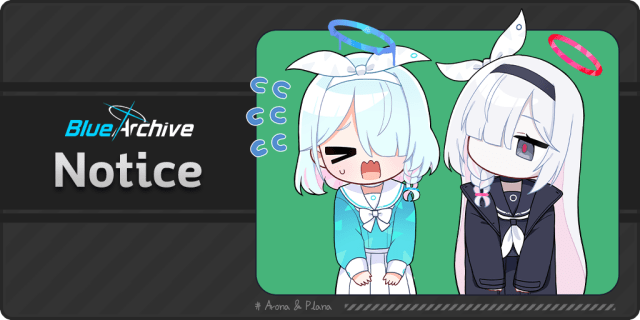Blue Archive Mobile Account Issues: What Sensei Needs to Know
The latest Blue Archive update hasn’t just shaken up banners—it’s also exposed new pain points for players logging in via mobile. Account linking, for many, lies at the heart of secure progress and potential future transfers. With incorrect account UI behavior and missing options now confirmed, preparedness is crucial. Here’s what mobile players—especially free-to-play and low-spenders—need to double-check this patch.
At a Glance: Patch Highlights & Issues
- Update Date: Not stated in official materials (refer to in-game News for server specifics)
- Issue: "Check/Switch Linked Account" button missing for guest accounts on mobile
- Glitch: Menu navigation returns to title screen instead of showing linked accounts, if steps are followed in certain order
- Impact: Mainly affects account security, transfer planning, and new player onboarding
Headline Changes: Account Management on Mobile
While this cycle’s banners and events stay at the spotlight for most, a quietly disruptive issue targets mobile users. Logging in via guest accounts currently hides the [Check / Switch Linked Account] button from the title screen’s menu on mobile devices. For those considering permanent account linking or preparing for future data transfer (a common concern in the gacha sphere), this represents a serious—if temporary—roadblock.
Additionally, after logging out and reaching the title screen again, selecting MENU then the account-linking option does not display your account info, but simply returns you to the title screen. This can cause confusion or mislead players into thinking account linking is malfunctioning.
Guidance: The official notice recommends logging in fully before attempting any account actions. Failing to do so may keep essential options hidden.
QoL & System Impacts
While not game-breaking, these UI issues could jeopardize recovery for players relying on guest logins or planning cross-device migration. Given how common data loss and migration are across the gacha community, Fast linking is critical for both casuals and investment-heavy players.
- Who’s Most Affected?
- New players who haven’t linked accounts yet (high data loss risk)
- Multi-device players or those prepping for device swaps
- F2P/Low-spend who avoid cloud storage costs or rely on base device memory
EarlyGG Note: Always link accounts to third-party services as soon as possible to prevent progress loss.
Banner Schedules and Current Events – For Context
No changes to banners or event rotations were listed in official materials.
| Phase | Start Date | End Date | Featured Units |
|---|---|---|---|
| Not stated | Not stated | Not stated | Not stated |
Consult EarlyGG's Blue Archive banner tracker for current timelines and future predictions.
Preparation Checklist For Mobile Players
- Check Account Status: Verify you are fully logged in (not as a guest) before attempting to link, unlink, or migrate.
- Back Up Your Credentials: If possible, save transfer codes and third-party logins securely.
- Monitor Official Announcements: Fixes are pending and no ETA has been set. Watch patch notes and in-game News for hotfix details.
- Complete Dailies and Material Farming as Usual: No disruptions have been reported for gameplay core systems. Prioritize routine progression.
Day-1 Priorities: What to Double-Check After the Patch
- Visit the Title Screen and Inspect the MENU Button: Confirm if the [Check / Switch Linked Account] option appears when not logged in as a guest.
- Test Log-Out and Log-In Flows: See if the account info page properly displays after update/hotfix.
- Prepare Redundancies: Jane (F2P), keep screenshots of your account UID, friend code, or receipts in case of unexpected lockout.
Unconfirmed — Subject To Change
No rumors or leaks around new account linking systems or additional UI overhauls are present in official materials at the time of writing.
Visuals & Accessibility
- The official notice graphic shows a sample MENU screen and warning message. [Alt text: notification screen in Blue Archive with account menu options displayed]
- We recommend EarlyGG consider a visual walkthrough or annotated screenshot article for affected users—contact [@earlyggcom] for tips.
Closing Thoughts: Stay Secure, Stay Alert
While the gameplay balance and new character draws remain stable, the current account management bug on mobile devices stands out as the biggest quality-of-life hurdle in Blue Archive for this patch cycle. For veterans and newcomers alike, now is the time to confirm your account security posture and keep a close eye on official channels for the eventual fix announcement.
For more about character tier lists or banner lineups, visit our in-depth Blue Archive hub. We’ll continue monitoring patch hotfixes and will update with new recommendations once a timeline for fixes is provided by Nexon.